 Free Movie & TV App
Free Movie & TV App
Cinema APP Will allow you to watch Movies and TV shows free on your GoGo Stick.
From your GoGo Stick, simply click on to this app logo here and app will start to download. After download is completed, Follow these steps: 1) Go to Explorer App on your app page 2) Select Internal Flash 3) Select Download 4) Select cinema APK file on the right. 5) Choose Install at bottom
6) You may need to update the app again once installed
* Decline the Google request! The new App will appear with the other apps. ENJOY
From your GoGo Stick, simply click on to this app logo here and app will start to download. After download is completed, Follow these steps: 1) Go to Explorer App on your app page 2) Select Internal Flash 3) Select Download 4) Select cinema APK file on the right. 5) Choose Install at bottom
6) You may need to update the app again once installed
* Decline the Google request! The new App will appear with the other apps. ENJOY

Download the LiveTV player app onto your GoGo stick
and order the service for a monthly fee
1) Go to Explorer App on your app page 2) Select Internal Flash 3) Select Download 4) Select Streamlife APK file on the right. 5) Choose Install at bottom
and order the service for a monthly fee
1) Go to Explorer App on your app page 2) Select Internal Flash 3) Select Download 4) Select Streamlife APK file on the right. 5) Choose Install at bottom
The Following Apps can be downloaded from the Google Play store directly on to the GoGo Stick
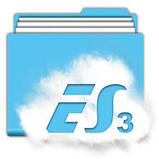
We recommend this app for transferring files from your GoGo stick to a SD card that you place inside your GoGo stick. It is similar to the Explorer app but we found that it works better for transfering files.
From your GoGo Stick, simply click on to this app logo here and app will start to download. After download is completed, Go to your Download app and open.
Or you can download this app directly from Google Play store
From your GoGo Stick, simply click on to this app logo here and app will start to download. After download is completed, Go to your Download app and open.
Or you can download this app directly from Google Play store

Download this app if you like to connect a Web Camera to your GoGo Stick. We recommend that you use your USB port of the GoGo stick ( You may need a OTG cable if the camera has a USB connection)
Simply install app on to GoGo stick and try out Skype.
Simply install app on to GoGo stick and try out Skype.
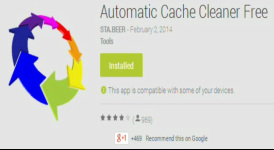
Download this app to keep your Cache clear. It allows you to easily clean the cache memory of the application automatically. This Helps your GoGo to run smoother. Auto cleanup at the start of the application. It is also possible to clean by starting the app. Non-automatic.
You can boot from the widget.
[Main function]
Automatic cache clean.
> 30 minutes to 24 hours
One tap cache cleaner.
You can boot from the widget.
[Main function]
Automatic cache clean.
> 30 minutes to 24 hours
One tap cache cleaner.
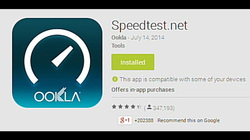
CHECK YOUR INTERNET SPEED!!!
Use Ookla Speed test for easy, one-tap internet connection testing in under 30 seconds—accurate anywhere thanks to their global network.
- Discover your Download, Upload and Ping
- Real-time graphs show connection consistency
- Troubleshoot or verify the speed you were promised
Use Ookla Speed test for easy, one-tap internet connection testing in under 30 seconds—accurate anywhere thanks to their global network.
- Discover your Download, Upload and Ping
- Real-time graphs show connection consistency
- Troubleshoot or verify the speed you were promised
